Running Facebook Ads has become a must-do rather than just an option. In our digital-first world, Facebook—and its buddy Instagram—lets you connect with your audience like never before. Whether you’re a small business owner, a freelancer, or a well-established brand, learning how to run Facebook ads, help you generate leads, and improve your return on investment.
However, it’s not all smooth sailing and sales. Facebook Ads have their perks, but they also come with some risks. If you don’t have a solid strategy in place, you might find yourself pouring money into ads with minimal results. That’s why this detailed guide is here for you of “How to run Facebook ads”. You’ll get the lowdown on everything—from launching your first campaign to weighing the pros and cons, optimizing for better performance, and much more.

So, let’s dive into the process step-by-step!
Table of Contents
ToggleWhat Is Facebook Advertising and Why Learn How to Run Facebook Ads?
Facebook advertising is all about putting your paid promotions right on Facebook, which is now part of the Meta family. Thanks to its powerful targeting options, businesses can show ads to users based on their demographics, interests, behaviors, and even their previous interactions with a website or social media page. Learning how to run Facebook ads opens the door to one of the largest audiences in the world—over 2.9 billion users—equipped with tools to fine-tune your message just the way you want it.
This level of detail is what makes Facebook Ads so effective. Whether your goal is to boost brand awareness, drive traffic to your website, or increase conversions, Facebook offers a variety of campaign objectives and optimization tools to help you succeed.
Key Takeaways:
- Reach billions of users around the globe.
- Target with precision based on user behavior and demographics.
- Seamless integration with Instagram, Messenger, and Audience Network.
- Track performance in real-time and retarget effectively.
How to Run Facebook Ads: Setting Up Meta Business Suite
To kick off your advertising journey on Facebook, the first step is to set up your Meta Business Suite. Think of this as your all-in-one dashboard where you can manage your Pages, Ads, Insights, and Billing. When your Meta Business Suite is set up correctly, it leads to smoother ad delivery and more effective data analysis. Setting up the Business Suite might sound a bit technical, but don’t worry—it’s pretty simple and absolutely essential.
Here’s how to get your Meta Business Suite up and running:
- 1. Head over to business.facebook.com and create your account.
- Link your Facebook Page and Instagram account.
- Set up a new Ad Account for your business.
- Assign roles (like admin or advertiser) to yourself or your team members.
- Enter your billing information using a debit or credit card.
- Navigate to Events Manager, create a Facebook Pixel, and install it on your website to track conversions.
How to Run Facebook Ads: Define Your Campaign Objective
Before you kick off your ad campaign, it’s crucial to figure out what success means for you. This starts with choosing a campaign objective, which guides Facebook on how to optimize the delivery of your ad. By selecting the right objective, you ensure that Facebook targets users who are most likely to take the action you want.
For instance, if your aim is to generate leads, opting for a “Lead Generation” objective will help Facebook connect with users who are more inclined to fill out forms.
Common objectives:
- Awareness: Brand Awareness, Reach.
- Consideration: Traffic, Engagement, Video Views, Lead Generation, Messages.
- Conversion: Conversions, Catalog Sales, Store Traffic.
A few best practices to keep in mind:
- Use “Traffic” or “Engagement” when targeting cold audiences.
- Reserve “Conversions” for warm audiences and make sure you have a functioning Facebook Pixel.
- Avoid testing all objectives at once—choose one that aligns with the stage of the customer journey.
How to Run Facebook Ads: Create the Perfect Audience
One of the standout perks of Facebook Ads is its ability to target specific audiences. You don’t have to cast a wide net and show your ads to everyone; instead, you can hone in on those who are most likely to engage, click, or make a purchase. Mastering the art of audience building can save you a ton of money that would otherwise be wasted on ineffective ad spend. Make sure your content follows Facebook Ads Policy to avoid rejections or bans.
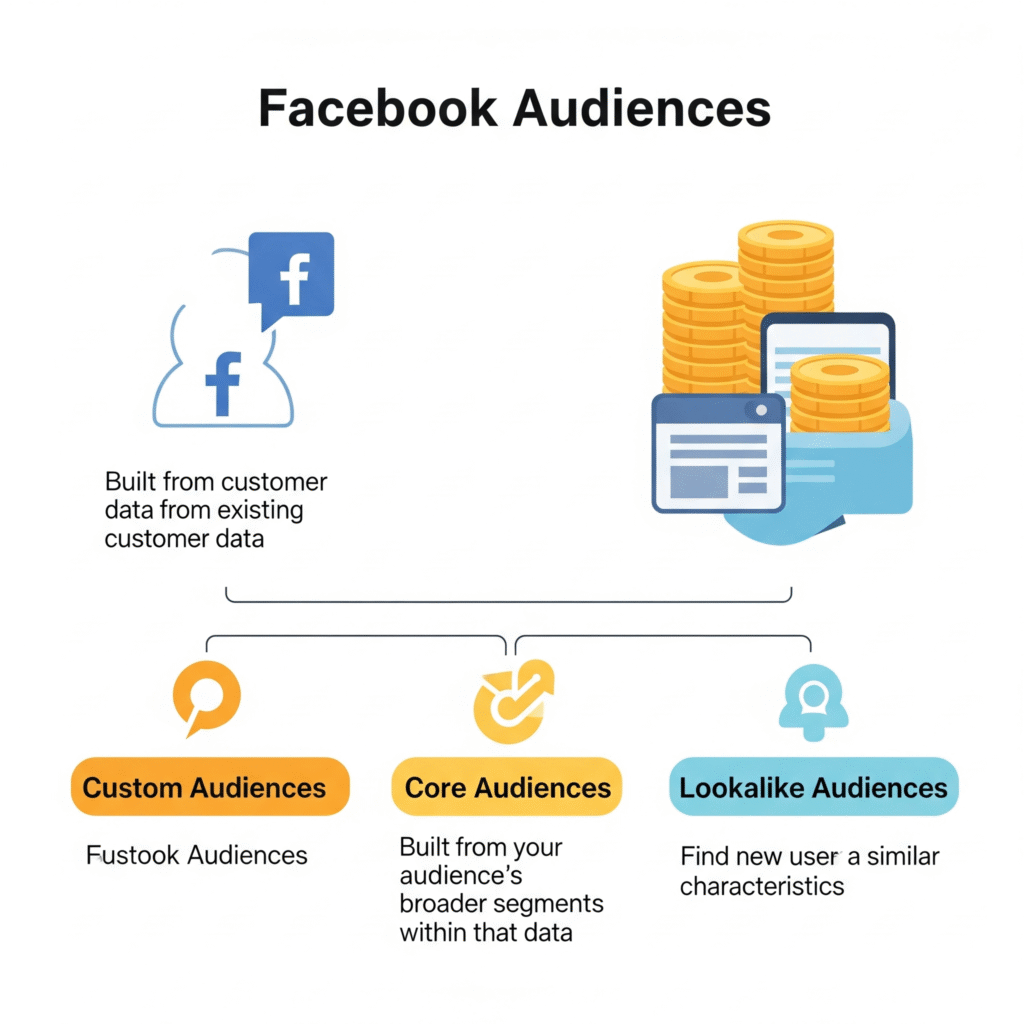
Facebook offers three primary types of audiences, each serving its own unique purpose and benefits. Let’s dive into them:
1. Core Audience:-
This audience is created from the ground up using the filters and characteristics you select in Ads Manager. It’s particularly useful when you’re trying to reach new people who haven’t interacted with your brand before.
Use Cases:
- Launching a new product or service.
- Targeting a specific region or industry.
Filters You Can Apply:
- Location: Choose by country, city, or a specific radius around a location.
- Age: Ranges from 13 to 65+. – Gender: Male, female, or all.
- Interests: Based on pages liked, hobbies (like fitness, fashion, or digital marketing).
- Behaviors: Includes device usage, shopping habits, and travel patterns.
2. Custom Audience:-
This audience is considered “warm” because they’re already familiar with your brand or have interacted with it in some way. You can build Custom Audiences by using data from your website, customer lists, app activity, or even engagement on Facebook.
Use Cases:
- Retargeting users who left without completing a purchase.
- Re-engaging those who watched your videos or filled out lead forms.
Types of Custom Audiences:
- Website traffic (you’ll need the Facebook Pixel for this).
- Customer lists (upload emails or phone numbers).
- Video viewers (based on how much of the video they watched).
- Engagers on your page or Instagram (likes, comments, shares).
- App users (for those using mobile apps).
3. Lookalike Audience:-
Facebook builds this audience by examining your Custom Audience and identifying individuals who share similar online behaviors and traits. It’s a fantastic way to expand your reach and connect with new potential customers who mirror your top performers.
Use Cases:
- Broadening your reach beyond your current customer base.
- Scaling successful campaigns to new audiences.
Setup Details:
- Select a source audience (like website visitors or buyers).
- Decide on the audience size (1% means the closest match, while 10% offers a wider reach).
Best Practices for Audience Creation:
- Steer clear of overlapping audiences by excluding Custom Audiences from your Lookalike campaigns.
- Keep experimenting with different interest combinations in Core Audiences.
- Update your Lookalike sources every 60–90 days to maintain their relevance.
How to Run Facebook Ads: Ad Set Budgeting and Placement
Budgeting and placement choices play a crucial role in determining how frequently and where your ads show up. A well-structured budget helps ensure your ad gets the attention it deserves without breaking the bank. Plus, Facebook gives you the option to either automate or manually manage these settings.
When deciding between Campaign Budget Optimization (CBO) and Ad Set Budget Optimization (ABO), you’re essentially choosing how to allocate your funds. Meanwhile, your placement choices will dictate whether your ad pops up in the Facebook feed, Instagram Stories, Audience Network, and more.
Here’s a quick rundown of budgeting types:
- Daily Budget: This is the amount you’re willing to spend each day.
- Lifetime Budget: This is the total amount you plan to spend over a specific time frame.
- CBO: This allows for budget allocation at the campaign level.
- ABO: This gives you control over the budget for individual ad sets.
Placement options:
- Automatic Placements: This is a great choice for new advertisers.
- Manual Placements: This lets you select specific platforms, devices, and formats for your ads.
How to Run Facebook Ads: Create a Scroll-Stopping Ad Creative
Your ad creative is the first thing users notice, so it’s crucial to make it pop in a busy feed. A winning Facebook Ad combines eye-catching visuals with engaging copy to capture attention and inspire action.
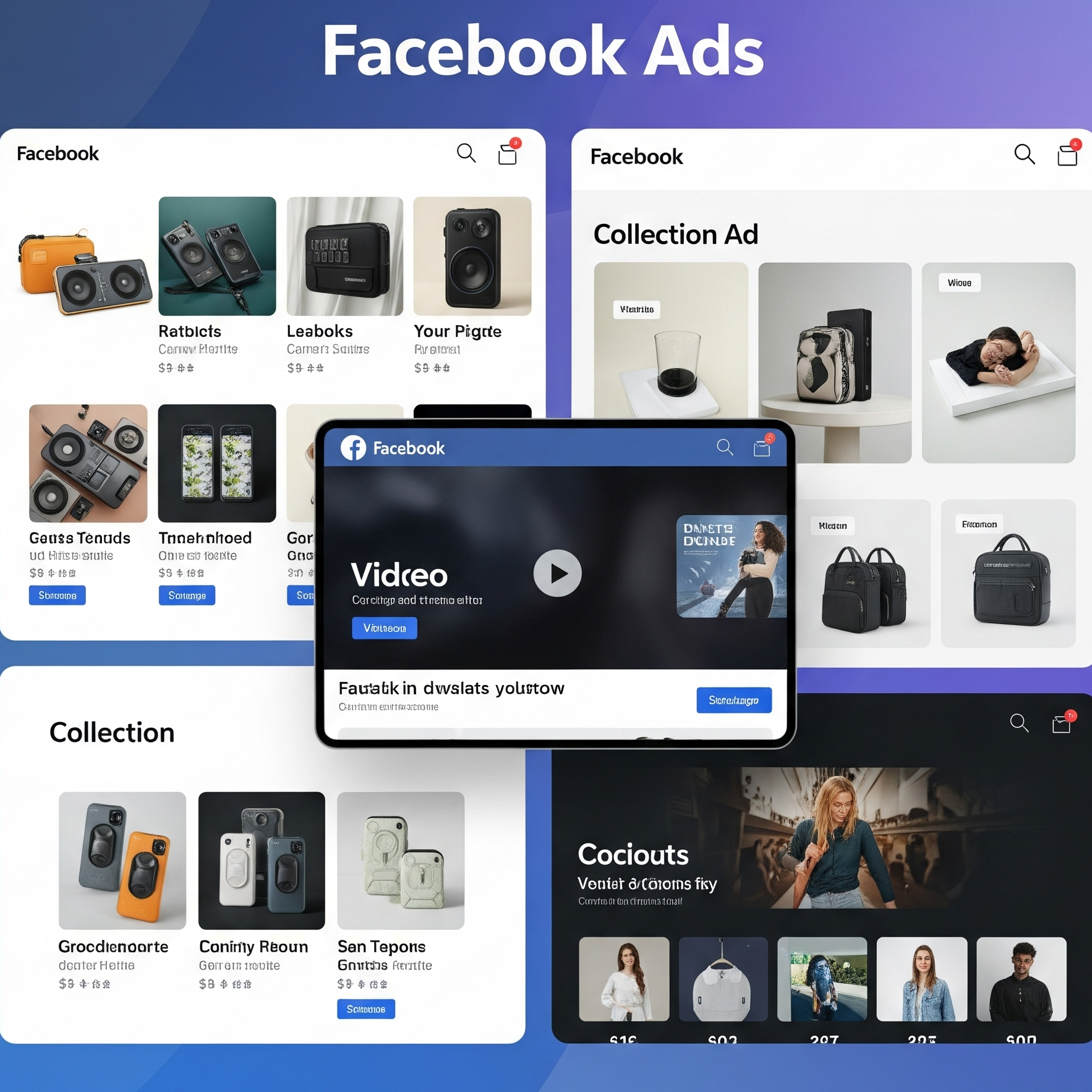
You don’t have to break the bank on fancy designs. In fact, genuine, high-quality content often outshines those sleek ads. Concentrate on the problem you’re solving and how your product or service makes a difference.
Creative Elements:
- Media: Opt for clear, branded images or videos (square or vertical).
- Primary Text: Grab the reader’s attention in 125 characters or less.
- Headline: Keep it focused and highlight the benefits.
- Call-to-Action (CTA): Use phrases like “Learn More,” “Shop Now,” or “Get Offer.”
Pro Tips:
- Incorporate customer testimonials or user-generated content.
- Sprinkle in some emojis to give your ad copy a more personal touch.
- Experiment with A/B testing different creatives (like carousel vs. single image).
How to Run Facebook Ads: Test and Optimize Like a Pro
Running your ad is just the starting point. The real magic happens during optimization, where you can truly see your return on investment (ROI) take off. By testing different versions of your ad—known as A/B testing—you can gain valuable insights into what resonates with your audience.
With Facebook Ads Manager, you have all the tools at your fingertips to monitor performance, pause ads that aren’t performing well, and ramp up the ones that are hitting the mark.
Key metrics:-
- CTR (Click Through Rate): This tells you how many people clicked on your ad.
- CPC (Cost Per Click): This is the amount you pay for each click.
- CPM (Cost Per 1,000 Impressions): This reflects the cost of reaching a thousand people.
- ROAS (Return on Ad Spend): This measures your revenue against your ad spend.
A few optimization tips to keep in mind:
- Hold off on making changes during the first 48–72 hours.
- Focus on testing one variable at a time, whether it’s the headline, image, or call to action (CTA).
- Scale your budgets gradually—avoid making drastic changes overnight.
How to Run Facebook Ads: Retargeting for Conversions
Most users don’t make a purchase on their first visit, which is why retargeting is so important. It gives you the chance to show follow-up ads to those who have already engaged with your brand—whether they’ve checked out your website, clicked on an ad, or interacted with your social media posts.
This group is considered “warm” and is more likely to convert if they see your ad again. To make the most of Facebook retargeting, you need to install the Pixel on your website.
Retargeting Sources:
- Visitors to your website (from the last 7, 14, or 30 days).
- People who have engaged with your Facebook or Instagram.
- Viewers of your video ads – Previous customers or leads
Best Practices:
- Include testimonials or reviews in your retargeting ads.
- Provide a discount or bonus for returning users.
- Exclude those who have already converted to prevent annoying them.
How to Run Facebook Ads: Analyze and Report
If you’re not keeping track, you’re really not marketing. Taking a look at your performance helps you figure out what’s working, what needs a little tweaking, and where you should put more of your budget. With Facebook Ads Manager, you can easily export data and analyze results based on demographics, placement, and device.
Reports provide valuable insights into which creatives, audiences, and strategies are driving your return on investment. Use these insights to craft even better campaigns in the future.
What to Review:
- Impressions: How many times your ad was viewed.
- Reach: The number of unique users who saw your ad.
- Engagement: This includes clicks, likes, shares, and comments.
- Conversions: Leads, sales, or form submissions.
- ROAS: A metric to measure profitability.
Tips:
- Look at your data weekly instead of daily to catch trends.
- Use breakdowns to identify which age group or device performs best.
- If an ad isn’t doing well, pause it and shift that budget elsewhere.
Final Thoughts on How to Run Facebook Ads Successfully
Mastering how to run Facebook Ads isn’t about having the biggest budget—it’s all about being strategic, creative, and data-driven. With a solid foundation, any business can thrive using Facebook Ads. Start off simple, experiment frequently, and keep optimizing. As your campaigns evolve, so will your insights—and the results will follow.
Now you’re ready to launch your first (or better) Facebook Ad campaign with our guide “How to run Facebook ads”.Want to keep learning? Check out free Meta Blueprint training for in-depth knowledge.
Need help setting up or optimizing? Drop a comment or contact our team. We’d love to help you scale.